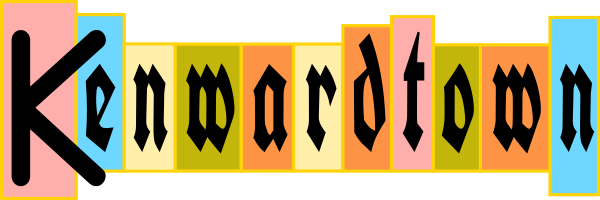Crazy fun electronic/punk/cartoon/8 bit game music. Plus-Tech Squeeze Box is an electronc band, and according to the Wikipedia page, they are of the Japanese genre “picopop“… bleepy electropop. Of course I love that. I’ve found some excerpts from the CDs on their website. Amazon and CD Universe lists their “Cartoom!” CD as a > $30 import. Gah. Anyway, check ’em out. (via Comfort Music)
Crazy fun electronic/punk/cartoon/8 bit game music. Plus-Tech Squeeze Box is an electronc band, and according to the Wikipedia page, they are of the Japanese genre “picopop“… bleepy electropop. Of course I love that. I’ve found some excerpts from the CDs on their website. Amazon and CD Universe lists their “Cartoom!” CD as a > $30 import. Gah. Anyway, check ’em out. (via Comfort Music)
Author: Kenward
iTunes script to set ExcludeFromShuffle and RememberBookmark
I was kind of irked that iTunes makes it a pain to make ripped audiobooks behave properly. It irked me that audiobooks showed up in shuffle and wouldn’t keep a bookmark like ITMS audiobooks. Then I found in iTunes 6.02 the checkboxes to fix this. Nice, but I’ve got a bunch of audiobooks now and to go back and click all those boxes… anyway check out this javascript I wrote: MakeAudiobooksBookmarkable.zip. It is for Windows and iTunes 6.02 or higher, any track with genre “Audiobooks”, “Audiobook”, “Talk Radio”, or “Podcast” will be set as “Remember Bookmark” and “Exclude From Shuffle”. Use at your own risk.
Podcastamatic v1.3 released
Podcastamatic automates the creation of a webpage and a RSS feed for your podcast, based on MP3 tags. A webpage can either be automatically generated from scratch or generated from a template you create. Podcastamatic is highly customizable.
The new Podcastamatic release (v1.3) supports iTunes tags and now reads mp4/m4a/m4p in addition to mp3 audio files. Get it here.
Changes
v1.3
- Added support for MP4 (mp4, m4a, m4p) files. Requires Perl module “MP4::Info”.
- Added support for iTunes “Explicit” tag. If you are using iTunes support you must now configure “iTunesExplicit” as “yes”, “no”, or “undefined”.
- Added support for different sort orders.
- If there is no MP3/MP4 “Title” tag then the filename is now used (was blank).
- Fixed warning if there is no tag field is empty.
Apple or PC?
 If you have read Kim’s tale of computer woe, you know we are looking for a new computer. I don’t want to launch a holy war of PC vs Apple, but what about a Mac Mini? I don’t know much about Apple hardware. The main requirements that we have are able to do our podcasts (good quality sound in/out, edit 1 – 2 hours audio without bogging down, affordable software to do so) play some games (good video card… Sims 2 for Fi and ? for me I like FPS). I can get a Dell for about the same price (I get a discount) and I’m certified with Dell equipment, so I know it can do what I want and I know I can upgrade. The thing is, I’m pretty sure the Mini can’t be upgraded (except for memory?) … I ‘spose if I want an upgradable Mac I gotta go with the G5 which starts at USD$1300. Too much when compared to PCs. Any suggestions?
If you have read Kim’s tale of computer woe, you know we are looking for a new computer. I don’t want to launch a holy war of PC vs Apple, but what about a Mac Mini? I don’t know much about Apple hardware. The main requirements that we have are able to do our podcasts (good quality sound in/out, edit 1 – 2 hours audio without bogging down, affordable software to do so) play some games (good video card… Sims 2 for Fi and ? for me I like FPS). I can get a Dell for about the same price (I get a discount) and I’m certified with Dell equipment, so I know it can do what I want and I know I can upgrade. The thing is, I’m pretty sure the Mini can’t be upgraded (except for memory?) … I ‘spose if I want an upgradable Mac I gotta go with the G5 which starts at USD$1300. Too much when compared to PCs. Any suggestions?
iTunes 5 problems
I installed iTunes 5 on my Windows 2000 PC, upgrading from iTunes 4.9. The upgrade killed all my podcast subscriptions. While installing, iTunes said my library was damaged, but my music does show up. It looks like it is all there.
Also, the upgrade damaged some of my smart playlists. Any rule in a smart playlist that references another playlist is damaged, so in addition to adding back podcast subscriptions, I have to fix many of the smart playlists.
Upgrade at your own risk!
UPDATE: Two more problems.
1) iPodder no longer talks to iTunes. So that means the podcasts that iPodder downloads is not updated in iTunes. Makes iPodder useless. I bet Apple changed the API.
2) iTunes doesn’t recognize either of our iPods, so we had to reload everything back to the iPods.
Converting RAM (streaming Real audio) to MP3
What is RAM2MP3?
RAM2MP3 is a command line script (for Windows PC) that helps convert Real Media streams to MP3, so you can listen to the converted audio anywhere you can listed to MP3s, for example on your iPod. It is really just a short script that ties together 2 programs, Mplayer (to download the Real Audio to your PC) and LAME (to convert the audio to an MP3). (Please note I am not taking credit for writing this software, I am merely tying together 2 packages and simplyfing the conversion process with a small script.)
Continue reading “Converting RAM (streaming Real audio) to MP3”
Podcastamatic 1.2
Podcaster automation tool. Some bug fixes and experimental support for iTunes specific tags. Go here.
MP3s from SXSW
The South by Southwest (SXSW) Music Festival is offering the “SXSW 2005 Showcasing Artist mp3 library”, and good God, it’s 2.7GB! Yikes that’s a lot of music! It’s a torrent, you’ll need BitTorrent to download it. Get the SXSW 2.7GB of MP3s here.
Mobile podcasting
Today we will try mobile podcasting. MoPoCa? Anyway, the plan is:
iTalk equipped iPod > Laptop > Audacity > …hotel internet … > webserver
then a little Podcastamatic and hopefully the podcast (Homeschool Habitat) will be up this evening.
Podcastamatic 1.0
Podcastamatic 1.0, my podcast automation program, has been released. Get it here. This version is a lot easier to get started with and more customizable.
Changes for v1.0
- Simplified configuration.
- Improved customization options.
- Added log file generation.
- Cleaned up internal code.