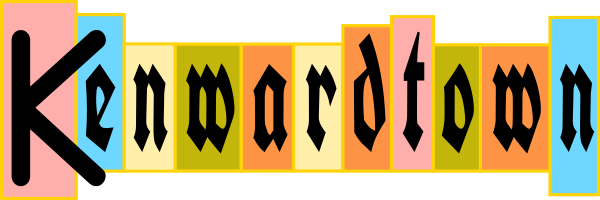This one-liner will find duplicate files in the current directory and all sub-directories. It uses hash values of the files, so it doesn’t matter if the file names have changed. If the content is the same, the hash will be the same and it will be considered a duplicate.
# find duplicate files
# Kenward Bradley 2016-12-29
Get-ChildItem -Recurse | Get-FileHash | Group-Object -Property Hash | Where-Object Count -GT 1 | foreach {$_.Group | select Path, Hash}