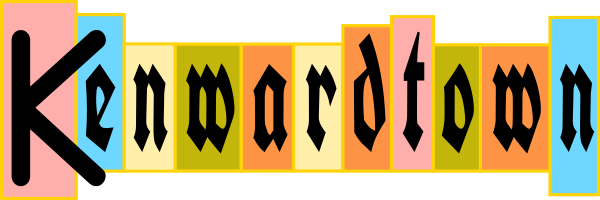This function “Compare-Services” will allow you to compare the running services of two computers. The first one is called the Reference Computer, the second is the Difference Computer. The output defaults to Compare-Object output. If you need an object to do further work with, this is what you want. If you don’t want to puzzle out what the “=>” and “<=” indicators mean, and you want a simple report, you can use the -FriendlyText switch will give you English text output, which will make more sense to many humans, at least the English speaking humans reading this blog. Windows remoting needs to be enabled on the computers being checked for this to work.
Example output:
Compare-Object style (PS object) output: InputObject SideIndicator ----------- ------------- Distributed Link Tracking Client => Active Directory Web Services <= Application Information <= DFS Namespace <= DFS Replication <= DHCP Server <= DNS Server <= Intersite Messaging <= Kerberos Key Distribution Center <= Active Directory Domain Services <= Smart Card Device Enumeration Service <= Shell Hardware Detection <= Virtual Disk <= Friendly Text (English) output: "Distributed Link Tracking Client" is on lab01 (not on dc1) "Active Directory Web Services" is on dc1 (not on lab01) "Application Information" is on dc1 (not on lab01) "DFS Namespace" is on dc1 (not on lab01) "DFS Replication" is on dc1 (not on lab01) "DHCP Server" is on dc1 (not on lab01) "DNS Server" is on dc1 (not on lab01) "Intersite Messaging" is on dc1 (not on lab01) "Kerberos Key Distribution Center" is on dc1 (not on lab01) "Active Directory Domain Services" is on dc1 (not on lab01) "Smart Card Device Enumeration Service" is on dc1 (not on lab01) "Shell Hardware Detection" is on dc1 (not on lab01) "Virtual Disk" is on dc1 (not on lab01)
And here is the function:
function Compare-Services ($ReferenceComputer, $DifferenceComputer, [switch]$FriendlyText) {
$ReferenceServices = (Get-Service -ComputerName $ReferenceComputer | where Status -EQ "Running").DisplayName
$DifferenceServices = (Get-Service -ComputerName $DifferenceComputer | where Status -EQ "Running").DisplayName
$CompareResult = Compare-Object -ReferenceObject $ReferenceServices -DifferenceObject $DifferenceServices
if ($FriendlyText) {
$CompareResult | foreach {
if ($_.SideIndicator -eq "=>") {"`"$($_.InputObject)`" is on $DifferenceComputer (not on $ReferenceComputer)"}
if ($_.SideIndicator -eq "<=") {"`"$($_.InputObject)`" is on $ReferenceComputer (not on $DifferenceComputer)"}
}
}
else {$CompareResult}
}