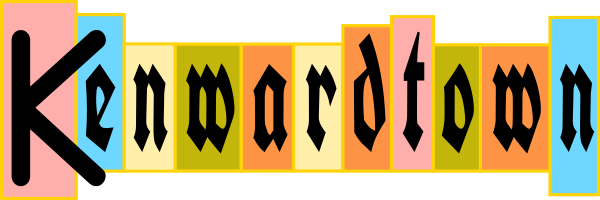- All songs DRM free
- “… three price points—69 cents, 99 cents and $1.29—with many more songs priced at 69 cents than $1.29”
Category: iTunes & iPod
How I fixed Kim’s iPod
I thought Kim‘s iPod was history. When she would turn it on, the disk would try to spin up, whir whir, but after 4 attempts, it displayed the sad iPod icon and then shut down. Bummer. It was long out of warrantee. None of Apple’s website troubleshooting steps worked. Based on the disk failure, I knew the disk was dead, but we could buy a new one online somewhere. BUT. BUT. Kim said c’mon, open it up and see what you can do? I thought, What can I do? Nothing, the disk is dead, I can’t give CPR to a dead disk, forget about it. Then she told me about some kid, a son of a friend of a friend, who would fix any iPod for $20. I scoffed. However what do I have to lose, it’s already not working, I can’t make it any worse.
iPod Geek
I use my iPod all the time, and I am really pleased with Apple’s User Interface for the iPod, it’s simple and easy to use. However, “simple” and “easy to use” doesn’t satisfy the geek in me, so I have to tweak. Apple doesn’t give you too many options to tweak the iPod UI. You can change the items displayed on the main menu, you can display the time in the top line of the screen, but that’s about it. This geek wants more. So, why not entirely replace Apple’s firmware with something else, like Linux or Rockbox?
- What can I say about Linux on your iPod? Not much, because I don’t delve too deeply. But I do like the ability to run lots of mini-applications, including games, on my iPod. I never did get iDoom going though. Pure geekiness, but not for me as I missed the usability of Apple’s UI. Download iPodLinux here. Don’t worry, you can switch back and forth between iPodLinux and Apple, just restart the iPod.
- Rockbox is a little more usable but doesn’t have nearly as many apps as iPodLinux. What I like most about Rockbox is the ability to customize audio playback screen with your own format and graphics through WPS (b&w, color). Download from the Rockbox site or this alternate installer for Windows, Rockbox Installer X. Just like with iPodLinux, you can switch between Rockbox and Apple just by restarting the iPod.
Running these was fun, but day to day, I use the Apple firmware. Do I loose my geek cred? I dunno. There are so many little things that the Apple firmware does so effectively, it’s hard to give up, even if I can’t customize it as much as I’d like. Although maybe I’ll wanna Make something….
iTunes script to set ExcludeFromShuffle and RememberBookmark
I was kind of irked that iTunes makes it a pain to make ripped audiobooks behave properly. It irked me that audiobooks showed up in shuffle and wouldn’t keep a bookmark like ITMS audiobooks. Then I found in iTunes 6.02 the checkboxes to fix this. Nice, but I’ve got a bunch of audiobooks now and to go back and click all those boxes… anyway check out this javascript I wrote: MakeAudiobooksBookmarkable.zip. It is for Windows and iTunes 6.02 or higher, any track with genre “Audiobooks”, “Audiobook”, “Talk Radio”, or “Podcast” will be set as “Remember Bookmark” and “Exclude From Shuffle”. Use at your own risk.