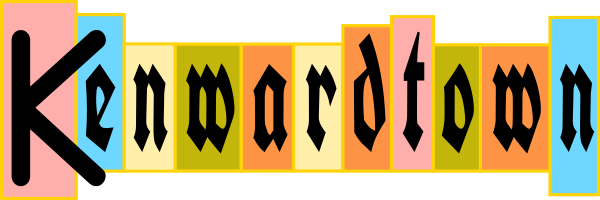If you have read Kim’s tale of computer woe, you know we are looking for a new computer. I don’t want to launch a holy war of PC vs Apple, but what about a Mac Mini? I don’t know much about Apple hardware. The main requirements that we have are able to do our podcasts (good quality sound in/out, edit 1 – 2 hours audio without bogging down, affordable software to do so) play some games (good video card… Sims 2 for Fi and ? for me I like FPS). I can get a Dell for about the same price (I get a discount) and I’m certified with Dell equipment, so I know it can do what I want and I know I can upgrade. The thing is, I’m pretty sure the Mini can’t be upgraded (except for memory?) … I ‘spose if I want an upgradable Mac I gotta go with the G5 which starts at USD$1300. Too much when compared to PCs. Any suggestions?
If you have read Kim’s tale of computer woe, you know we are looking for a new computer. I don’t want to launch a holy war of PC vs Apple, but what about a Mac Mini? I don’t know much about Apple hardware. The main requirements that we have are able to do our podcasts (good quality sound in/out, edit 1 – 2 hours audio without bogging down, affordable software to do so) play some games (good video card… Sims 2 for Fi and ? for me I like FPS). I can get a Dell for about the same price (I get a discount) and I’m certified with Dell equipment, so I know it can do what I want and I know I can upgrade. The thing is, I’m pretty sure the Mini can’t be upgraded (except for memory?) … I ‘spose if I want an upgradable Mac I gotta go with the G5 which starts at USD$1300. Too much when compared to PCs. Any suggestions?
Category: Tech
iTunes 5 problems
I installed iTunes 5 on my Windows 2000 PC, upgrading from iTunes 4.9. The upgrade killed all my podcast subscriptions. While installing, iTunes said my library was damaged, but my music does show up. It looks like it is all there.
Also, the upgrade damaged some of my smart playlists. Any rule in a smart playlist that references another playlist is damaged, so in addition to adding back podcast subscriptions, I have to fix many of the smart playlists.
Upgrade at your own risk!
UPDATE: Two more problems.
1) iPodder no longer talks to iTunes. So that means the podcasts that iPodder downloads is not updated in iTunes. Makes iPodder useless. I bet Apple changed the API.
2) iTunes doesn’t recognize either of our iPods, so we had to reload everything back to the iPods.
Converting RAM (streaming Real audio) to MP3
What is RAM2MP3?
RAM2MP3 is a command line script (for Windows PC) that helps convert Real Media streams to MP3, so you can listen to the converted audio anywhere you can listed to MP3s, for example on your iPod. It is really just a short script that ties together 2 programs, Mplayer (to download the Real Audio to your PC) and LAME (to convert the audio to an MP3). (Please note I am not taking credit for writing this software, I am merely tying together 2 packages and simplyfing the conversion process with a small script.)
Continue reading “Converting RAM (streaming Real audio) to MP3”
Mobile podcasting
Today we will try mobile podcasting. MoPoCa? Anyway, the plan is:
iTalk equipped iPod > Laptop > Audacity > …hotel internet … > webserver
then a little Podcastamatic and hopefully the podcast (Homeschool Habitat) will be up this evening.
Podcastamatic
Podcastamatic generates a HTML webpage and a RSS feed for your
podcast/audioblog, based on MP3s tags. Uses Perl. Webpage:
The title, a description, a blurb, and a link to the RSS
feed are at the top of the page, and for each MP3, the
title, comments, a link to the MP3, and running time are
included. RSS feed: XML file that is required to be listed
in most popular podcast directories.
Super Smart Play List
 My latest geek-out thing is my iPod. I found at smartplaylists.com a description of a playlist called 101.5 KPOD, which I’ve adapted for my own use. The point of 101.5 KPOD is to sort of emulate a radio station rotation of your own music. It focuses on highly rated music that you haven’t heard often, and my additions clears out some of the cruft and also throws in some new stuff. Read on for a description of how to set it up.
My latest geek-out thing is my iPod. I found at smartplaylists.com a description of a playlist called 101.5 KPOD, which I’ve adapted for my own use. The point of 101.5 KPOD is to sort of emulate a radio station rotation of your own music. It focuses on highly rated music that you haven’t heard often, and my additions clears out some of the cruft and also throws in some new stuff. Read on for a description of how to set it up.
Continue reading “Super Smart Play List”
BuzzPerl 0.3 released
 BuzzPerl 0.3 has been released and is available for download at Sourceforge. BuzzPerl is a Perl module used to read, write, and manipulate Jeskola Buzz files from Perl. (Jeskola Buzz is a high quality free modular music sequencer and synthesizer software for Win32.) Intended use is for algorithmic music composition, but could be used by anyone who wants to compose music from Perl.
BuzzPerl 0.3 has been released and is available for download at Sourceforge. BuzzPerl is a Perl module used to read, write, and manipulate Jeskola Buzz files from Perl. (Jeskola Buzz is a high quality free modular music sequencer and synthesizer software for Win32.) Intended use is for algorithmic music composition, but could be used by anyone who wants to compose music from Perl.
Continue reading “BuzzPerl 0.3 released”
BuzzPerl 0.2 released
 BuzzPerl 0.2 has been released and is available for download at Sourceforge. BuzzPerl is used to read, write, and manipulate Jeskola Buzz files from Perl. (Jeskola Buzz is a high quality free modular music sequencer and synthesizer software for Win32.) Intended use is for algorithmic music composition, but could be used by anyone who wants to compose music from Perl.
BuzzPerl 0.2 has been released and is available for download at Sourceforge. BuzzPerl is used to read, write, and manipulate Jeskola Buzz files from Perl. (Jeskola Buzz is a high quality free modular music sequencer and synthesizer software for Win32.) Intended use is for algorithmic music composition, but could be used by anyone who wants to compose music from Perl.
Continue reading “BuzzPerl 0.2 released”
Do It Yourself Laser Light Show
 Bryan was telling us over dinner how in school his science teacher setup a laser light show. Bryan has a laser level, so we decided to do it. The concept is so simple. Basically, the idea to put a mirror on a large speaker and bounce a laser off the mirror onto a wall. Playing music through the speaker causes the mirror to bounce around.
Bryan was telling us over dinner how in school his science teacher setup a laser light show. Bryan has a laser level, so we decided to do it. The concept is so simple. Basically, the idea to put a mirror on a large speaker and bounce a laser off the mirror onto a wall. Playing music through the speaker causes the mirror to bounce around.
Home Computer Security
I’ve been wanting to write about PC security. I’ve found a few links that go into a lot of details: Home Computer Security (from CERT, a very detailed document) and Protect Your PC (from Microsoft, using a step by step presentation). I’ll present a short list of things you can do to protect your computer (and yourself) here.
Continue reading “Home Computer Security”