Podcastamatic generates a HTML webpage and a RSS feed for your
podcast/audioblog, based on MP3s tags. Uses Perl. Webpage:
The title, a description, a blurb, and a link to the RSS
feed are at the top of the page, and for each MP3, the
title, comments, a link to the MP3, and running time are
included. RSS feed: XML file that is required to be listed
in most popular podcast directories.
For examples of Podcastamatic HTML and RSS output, see
Shakespeare
Souffle and Homeschool Habitat.
Podcastamatic v0.2
Mac OS X: According to Adam Curry of the Daily Source Code, some changes may need to be done to work with Mac’s “different” version of Perl. I’ll try to post the instructions if I can get them.
The next version should insert HTML into a template (that
you design) in addition to generating a complete webpage.
This will give you more flexibility in fitting into your
look. Feel free to write me with questions, comments or
suggestions.
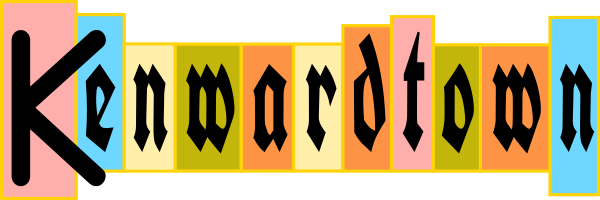
Ooops the feeds created by your script, don’t validate…
Check http://feedvalidator.org/
Per Ed’s comment, to get a valid feed, I changed line 148 to use lowercase <description>.
Note: I’m running MacOSX Panther 10.2.3, and I didn’t have the problem Adam mentioned. I was able to install MP3::Info without error. However, I have perl v5.8.1-RC3 built for darwin-thread-multi-2level which I may have installed via fink. Could be a factor.
Command to install MP3::Info on OSX:
sudo perl -MCPAN -e “install MP3::Info”
and type the Admin password
Version 0.3 of Podcastamatic is released.
It is now much more customizable. You can insert any MP3 tag and control how it is presented in HTML.
Changes:
# Thanks to Craig Meyer for Mac OSX instructions to install MP3::Info.
# Fixed XML description tag; now validates at http://feedvalidator.org/ Thanks to Ed at NIMIQ and Victor Cosby for their help in this.
# added “header” CSS id to HTML output
# new configuration item to HTML output: AdditionalHTML (optional) allows you to add additional HTML code to the generated HTML file
# added “generated by” tagline to HTML output, uses CSS “classgeneratedby”
# Made “No audio files found” error more verbose (thanks to Brian Hefferan)
# Encodes spaces in URLs correctly (urlencode routine thanks to Brian Hefferan)
# Tweaked HTML output so it is now valid HTML 4.01 Strict. Validates at http://validator.w3.org/
# Added “Templates” feature. Added config items “UseTemplateForHTML” and “TemplateFile”. See docs for usage.