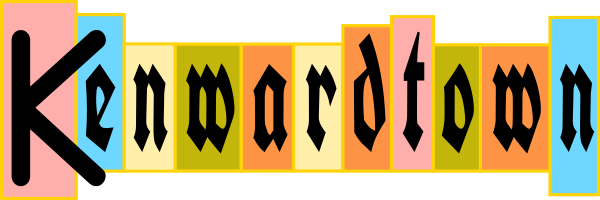My latest geek-out thing is my iPod. I found at smartplaylists.com a description of a playlist called 101.5 KPOD, which I’ve adapted for my own use. The point of 101.5 KPOD is to sort of emulate a radio station rotation of your own music. It focuses on highly rated music that you haven’t heard often, and my additions clears out some of the cruft and also throws in some new stuff. Read on for a description of how to set it up.
My latest geek-out thing is my iPod. I found at smartplaylists.com a description of a playlist called 101.5 KPOD, which I’ve adapted for my own use. The point of 101.5 KPOD is to sort of emulate a radio station rotation of your own music. It focuses on highly rated music that you haven’t heard often, and my additions clears out some of the cruft and also throws in some new stuff. Read on for a description of how to set it up.
|
First, create a Smart Play List (SPL) called “z KPOD not”, like the example below. It starts with “z” so it sorts to the bottom of the list. We don’t listen to this list, we listen to the last one, called “101.5 KPOD”. SPL “z KPOD not” is supposed to be stuff you don’t want to hear in your regular rotation. You can see from my example, I am filtering out books, children’s music, Christmas music, low bitrate music, songs longer then 20 minutes, etc. I also don’t want music rated 1 star. |
|
The next SPL is “z KPOD 1”. |
|
“z KPOD 2”. |
|
“z KPOD 3” is somewhat new music that has not been played often. |
|
“101.5 KPOD”. This SPL is the one that we listed to. It ties all the others together. |