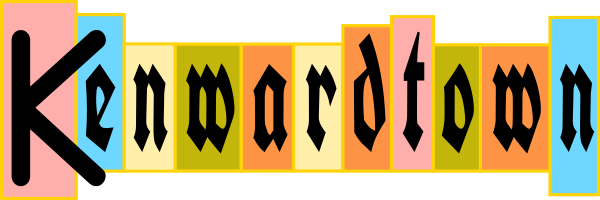James Brown died this morning, Christmas 2006. One of the most influential people of modern music… Billboard, CNN, NME, NYT.
James Brown died this morning, Christmas 2006. One of the most influential people of modern music… Billboard, CNN, NME, NYT.
Year: 2006
Jorn Barger is a friggin GENIUS
 Jorn Barger is a friggin GENIUS. Sometimes I have to reread his posts a couple of times just to fully understand him. Like this post about about the Yahoo Zodiac (his term?) describing information cataloging. Another post on Yahoo Zodiac. Jorn’s blog, Robot Wisdom 2. Jorn calls Robot Wisdom (#1) a weblog but it is really more linky. His home page.
Jorn Barger is a friggin GENIUS. Sometimes I have to reread his posts a couple of times just to fully understand him. Like this post about about the Yahoo Zodiac (his term?) describing information cataloging. Another post on Yahoo Zodiac. Jorn’s blog, Robot Wisdom 2. Jorn calls Robot Wisdom (#1) a weblog but it is really more linky. His home page.
Ubuntu GNU/Linux
 I’ve been using Ubuntu 6.06 for a little over a month now, and I have to say, “Wow!” I love it.
I’ve been using Ubuntu 6.06 for a little over a month now, and I have to say, “Wow!” I love it.
What is it? According to Ubuntu: Ubuntu offers you a complete Linux-based operating system, including all the major applications you need to play and work. With a strong focus on a desktop that Just Works, Ubuntu is a great choice for home or the office. The base system and all included software is free, and support is available from the community or by professional support providers.
By free, they mean free forever. It comes with OpenOffice and Firefox preinstalled. It was so easy to install. Easier then any version of Microsoft Windows. You can try it without even installing it, just boot from the CD and it runs a “live” version of Ubuntu.
Download the CD image here, or request a free CD here.
Installing additional (free) software is very easy, Ubuntu comes with “Add/Remove Applications” where you can just put a checkbox next to the programs you want (divided up into categories like “Games,” “Graphics, “Educational,” etc), and they are downloaded and installed automatically. Nice.
The whole Ubuntu user “experience” is smooth and logical.
Once you have it installed, check out this page for additional software Essentials.
Firefox doesn’t display images!
Arg, I’ve figured it out: in case anyone else runs into this. My problem was with Adblock Plus. The EasyList filter subscription included a “*” in the filter, filtering out ALL images. If your Firefox isn’t showing images and you have Adblock, look in Adblock Options for the “*” (solo). To fix it, disable that “*” filter by clicking the green Enabled ball. (A checkbox would be more logical, but whatever.) Other troubleshooting, try disabling Adblock and/or all extensions to see if that is the problem.
UPDATE (Feb 24, 2007): If you are using parental control software (Cybersitter for example) see rick752’s comment below, he says that Cybersitter (and maybe others) corrupt Adblock Plus filters, and suggests whitelisting adblockplus.org in the parental control software, see his comment for details.
Mario Brothers as an epic tragedy
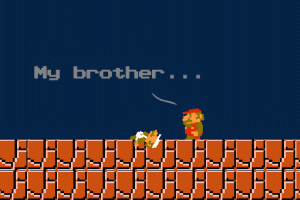 Epic tragedy story telling with 8 bit video game sprites? Yep, and it’s awesome. Story in 5 parts, watch them (it’s flash) in any order but watch number 5 last.
Epic tragedy story telling with 8 bit video game sprites? Yep, and it’s awesome. Story in 5 parts, watch them (it’s flash) in any order but watch number 5 last.
Plus-Tech Squeeze Box
 Crazy fun electronic/punk/cartoon/8 bit game music. Plus-Tech Squeeze Box is an electronc band, and according to the Wikipedia page, they are of the Japanese genre “picopop“… bleepy electropop. Of course I love that. I’ve found some excerpts from the CDs on their website. Amazon and CD Universe lists their “Cartoom!” CD as a > $30 import. Gah. Anyway, check ’em out. (via Comfort Music)
Crazy fun electronic/punk/cartoon/8 bit game music. Plus-Tech Squeeze Box is an electronc band, and according to the Wikipedia page, they are of the Japanese genre “picopop“… bleepy electropop. Of course I love that. I’ve found some excerpts from the CDs on their website. Amazon and CD Universe lists their “Cartoom!” CD as a > $30 import. Gah. Anyway, check ’em out. (via Comfort Music)
iTunes script to set ExcludeFromShuffle and RememberBookmark
I was kind of irked that iTunes makes it a pain to make ripped audiobooks behave properly. It irked me that audiobooks showed up in shuffle and wouldn’t keep a bookmark like ITMS audiobooks. Then I found in iTunes 6.02 the checkboxes to fix this. Nice, but I’ve got a bunch of audiobooks now and to go back and click all those boxes… anyway check out this javascript I wrote: MakeAudiobooksBookmarkable.zip. It is for Windows and iTunes 6.02 or higher, any track with genre “Audiobooks”, “Audiobook”, “Talk Radio”, or “Podcast” will be set as “Remember Bookmark” and “Exclude From Shuffle”. Use at your own risk.