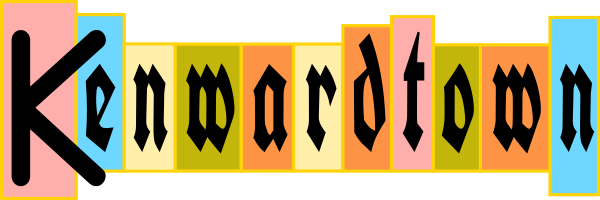A friend, Greg, gave me a LaserJet 5L Xtra that he found, either at a Thrift shop or in the trash. (He has piles of technology- he has a special skill at finding this stuff.) He told me it was having some problems: the large paper tray didn’t work, I’d have to use the single sheet feeder; it jammed sometimes; but I hoped I could fix it up. If I could, I knew it would be better then my PITA inkjet. Well, it took a little work but I did fix those problems.
Don’t forget to unplug the printer from the power before working on it.
Initial cleaning.
The first thing I did was take off the case. To do that, start by removing the toner cart. On my LaserJet 5L, the case is held on by 2 screws on top and 3 in back. Remove the screws, carefully remove the case. It may take a few minutes to find out where the case snaps into the printer. Once you get the case off, you should now have a good view of the printers guts. Has toner leaked into the printer? (Toner looks like black fine dust.) If so, you probably have a damaged toner cartridge. Unless you have a special vacuum for micro-size particles, don’t vacuum the toner! It is so small, it will just come out the air exit vent of the vacuum. So be careful cleaning toner. You’ve been warned. That said, my 5L was pretty dusty inside, so I tried to use my household vac with a wand to get the dust. That didn’t work so well. I had more success with some q-tips and isopropyl alcohol (the kind you can get at a drug store). Especially check the paper path. Clean up any dust and any other junk you see.
Multi-sheet feeder wouldn’t feed anything.
Once I had the printer open, it was obvious why paper wouldn’t feed through the multi-sheet feeder. In the paper path, there is a firm plastic sheet with “fingers” that guide the paper past the rollers but hold the paper down. In my 5L, two of the fingers were bent across the paper path blocking paper from moving. Easy fix, I just pulled out the plastic piece holding the guide and reseated it so the fingers followed the paper path.
Feeds too many sheets.
Once I got the multi-sheet feeder working, I found that it pulled several pages at once. Using a lint-free cloth with isopropyl alcohol, wipe the fat gray roller inside the printer. The roller should have a rough texture. Greg said that you could try to bring back the texture by scraping the roller with your fingernail, but I didn’t try that. If it’s too smooth, you’ll have to replace the roller.
Jamming.
Inspect the paper path. When you get a jam, look at the area where the paper gets caught. In my 5L, the arm of the toner cartridge that gets pushed back with the cart is inserted in the machine, was hanging too low, blocking paper as it came out. For this, I just pulled the arm a little higher, unblocking the paper path.
Another cause of jams is little bits of paper stuck in the paper path.
New toner cartridge.
According to HP, “Did you know that 70% of a LaserJet printer’s imaging system comes from our HP LaserJet print cartridges? The technology of the print cartridge is any printing system’s most critical component.” I believe it. I don’t want to sound like a shill for HP, but it’s been my experience that a new cart can fix some problems.