 I finally found a fix. I’ve been getting the “Low on space – phone storage space is getting low” message on my HTC Incredible often. I get this message even when I have hundreds of MB free. I’ve tried ignoring the message (no other problems really come up). I’ve tried deleting applications– that sometimes works, sometimes doesn’t. I think I’ve figured out what it is. The fix isn’t permanent, but it does clear the message.
I finally found a fix. I’ve been getting the “Low on space – phone storage space is getting low” message on my HTC Incredible often. I get this message even when I have hundreds of MB free. I’ve tried ignoring the message (no other problems really come up). I’ve tried deleting applications– that sometimes works, sometimes doesn’t. I think I’ve figured out what it is. The fix isn’t permanent, but it does clear the message.
Please read and understand the whole thing if you plan to do what I’ve done below. It’s involves deleting data– you may lose important information.
What I do is this:
- From home screen hit <Menu>
- <Settings>
- <Applications>
- <Manage applications>
- <All> tab
- Select the problem application
- This might involve a little trial and error. In the several times I’ve done this, the applications have been ones that pull from the internet. For me, the apps have been: Internet, Google+, Facebook, and Facebook for HTC Sense (don’t know the difference between the last two but they show up as different apps in the list)
- BEFORE you delete anything, make sure you have a backup or don’t care about losing this data! For example, if you delete Internet data, you lose all your bookmarks, settings, etc. This might be a problem for you! You will have to sign in to the application at the very least. Maybe some set up stuff too. Clearing data for Facebook and Google+ was minor– just had to sign in again and do some minor set up stuff.
- Anyway, after you have yuor backup and know how to restore your information (or like me don’t care if you lose it), I press Clear data. There is a warning: All of this application’s data will be deleted permanently. This includes all files, settings, accounts, databases and so on.
- That’s it!
The root cause of this has to be a bug in Android, or in HTC’s implementation of Android. I had this problem in 2.2 and now in 2.3.
So, I’d like to hear your experiences. Have you tried this? Or something else? What phone do you have?
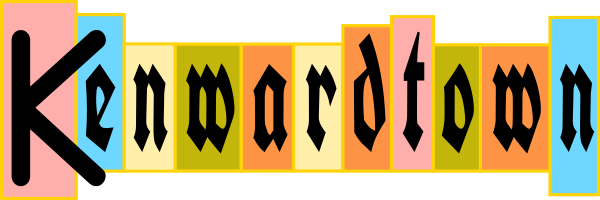
UPDATE: I’ve since updated my Incredible to Android 2.3.4 and rarely get this message anymore. I’ve only gotten it once or twice.