Since I upgraded my PC to Vista, iTunes had been skipping. Under XP on the same machine, iTunes had been playing OK. Playback would stutter/skip several times a minute. It was really annoying. I couldn’t find a fix anywhere, although all the fixes seemed to point to Quicktime or upgrading codecs. However my fix turned out to be something else. In Quicktime, I changed “Play audio using” from “Direct Sound” to “Windows Audio Session”. No more skipping! Apparently the “Windows Audio Session” option became available with iTunes 9.

Skip to content
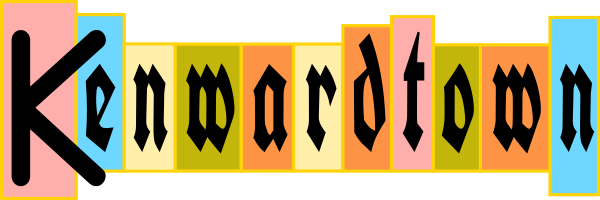
Just stumbled on that fix myself! Amazing! Shouldn’t we blame Apple for this?